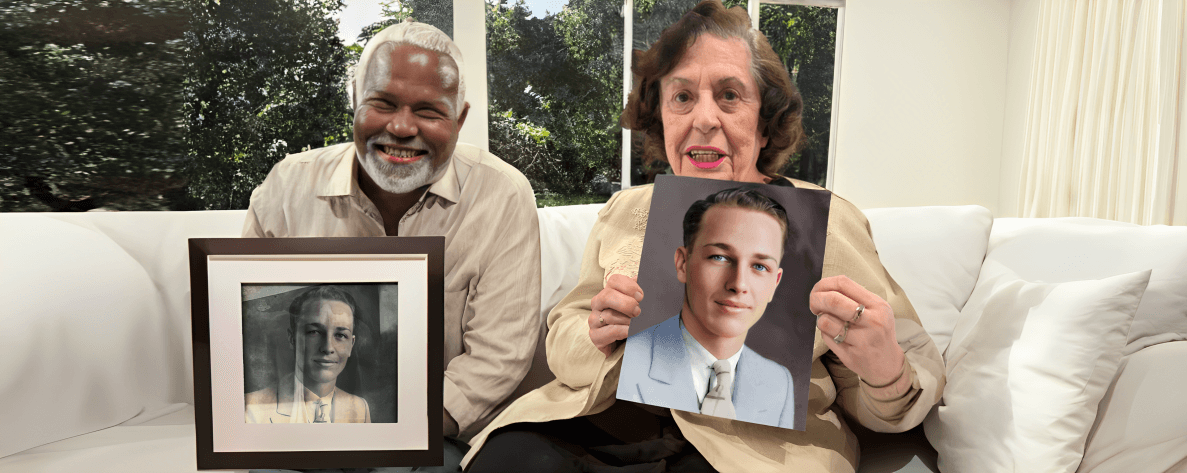Certificate in Computer Applications: Syllabus and Course Details Explained
Explore the top career opportunities after completing a Certificate in Computer Applications (CCA). Learn about job roles, skills required, industries hiring, and growth prospects in this detailed guide.

The Certificate in Computer Applications (CCA) is a short-term course designed to teach students and professionals essential computer skills. It provides foundational knowledge in computer operations, software applications, and internet usage, making it one of the most sought-after certifications in today’s technology-driven world. Whether you’re a student aiming to improve your computer literacy or a professional seeking career growth, the CCA course is a great way to enhance your skills.
In this article, we’ll explore the CCA full form, the detailed syllabus, course structure, eligibility, benefits, and career prospects. Let’s dive into everything you need to know about the Certificate in Computer Applications!
What is CCA?
The CCA full form is Certificate in Computer Applications. It is a beginner-friendly course aimed at individuals who want to learn basic computer skills. The course is suitable for students, job seekers, and working professionals who want to boost their computer proficiency for personal or professional growth.
The CCA course typically includes practical training in using essential software, understanding computer hardware, managing databases, and operating the internet. Its short duration and affordable cost make it a popular choice among learners who wish to develop marketable skills in a short period.
Key Features of the CCA Course
Before diving into the syllabus, let’s look at some key features of the CCA course:
- Beginner-Friendly: No prior computer knowledge is required to enroll.
- Short Duration: The course typically lasts 3 to 6 months.
- Cost-Effective: It is an affordable way to gain essential computer skills.
- Practical Focus: Emphasis on hands-on training to ensure learners are job-ready.
- Flexible Learning Options: Available in both online and offline formats.
Detailed Syllabus of the CCA Course
The Certificate in Computer Applications syllabus is designed to cover fundamental topics that are relevant across various industries. Below is a breakdown of the major modules and what they include:
1. Introduction to Computers
This module provides a foundation in computer basics, helping students understand how computers work and their importance in today’s world.
-
Topics Covered:
- What is a computer?
- History and evolution of computers
- Components of a computer system (hardware and software)
- Types of computers (desktop, laptop, tablets, etc.)
- Basics of operating systems
-
Learning Outcome:
By the end of this module, students will be familiar with computer components, types, and basic operations.
2. Operating Systems
The course introduces students to the most commonly used operating systems like Windows, Linux, and macOS.
-
Topics Covered:
- Understanding the user interface of operating systems
- File and folder management
- Basic troubleshooting
- Task management and system settings
-
Learning Outcome:
Students will learn how to navigate and operate different operating systems effectively.
3. MS Office Suite
This is one of the most important sections of the CCA syllabus as MS Office is widely used across industries.
-
Topics Covered:
- MS Word: Creating documents, formatting text, using templates, and printing
- MS Excel: Spreadsheets, formulas, charts, and data analysis
- MS PowerPoint: Designing presentations, using animations, and slide transitions
- MS Access: Introduction to database management
-
Learning Outcome:
By mastering MS Office tools, students will be able to perform various administrative and organizational tasks.
4. Internet and Email Applications
This module focuses on teaching students how to use the internet and email effectively for personal and professional purposes.
-
Topics Covered:
- Basics of web browsers and search engines
- Creating and managing email accounts
- Sending, receiving, and organizing emails
- Online safety and cybersecurity basics
-
Learning Outcome:
Students will gain confidence in using the internet for research, communication, and online transactions.
5. Basic Programming Concepts
Some CCA courses introduce learners to the basics of programming. While not mandatory, it adds significant value to the course.
-
Topics Covered:
- Introduction to programming languages (C, Python, etc.)
- Understanding algorithms and flowcharts
- Writing simple programs
-
Learning Outcome:
Students will develop a basic understanding of how programming works and its applications.
6. Database Management
Database management is a key skill for anyone interested in handling data in organizations.
-
Topics Covered:
- Introduction to databases
- Basics of SQL (Structured Query Language)
- Creating, updating, and querying databases
-
Learning Outcome:
Students will be equipped to handle data storage and retrieval tasks.
7. Practical Training and Projects
Many institutes include a practical training module where students work on real-life projects to enhance their learning experience.
-
Topics Covered:
- Creating professional documents
- Preparing spreadsheets for data analysis
- Designing visually appealing presentations
- Managing a small database
-
Learning Outcome:
By completing practical projects, students gain hands-on experience that can be applied in the workplace.
Eligibility Criteria for CCA Course
The eligibility criteria for the CCA course are simple and accessible:
- Minimum Education: Completion of the 10th grade (or equivalent).
- Basic English Knowledge: Understanding of English is preferred but not mandatory.
- No Age Limit: Anyone can enroll, whether a student, job seeker, or working professional.
Benefits of Pursuing a CCA Course
Completing the Certificate in Computer Applications comes with numerous benefits:
- Enhances Employability: Computer skills are essential in almost every industry.
- Affordable Learning: The course is cost-effective compared to advanced IT certifications.
- Quick Results: Short duration allows students to quickly gain job-ready skills.
- Versatility: Applicable across multiple industries such as healthcare, education, IT, and more.
- Foundation for Further Studies: Acts as a stepping stone for advanced certifications and diplomas.
Career Opportunities After a CCA Course
The Certificate in Computer Applications (CCA) is one of the most versatile short-term certifications, opening up a world of opportunities in various industries. In today’s tech-driven economy, basic computer skills are highly valued, and completing the CCA course equips individuals with the knowledge and proficiency needed to excel in numerous entry-level roles.
This section explores the top career opportunities available after completing the CCA course, covering job descriptions, required skills, industries, and growth prospects.
1. Data Entry Operator
One of the most common career options after completing a CCA course is becoming a Data Entry Operator. This role involves entering, updating, and managing data in computer systems or databases.
Job Role:
- Inputting information into computer systems with speed and accuracy.
- Managing records, spreadsheets, and digital files.
- Verifying and cross-checking data for errors.
Required Skills:
- Proficiency in MS Excel and database software.
- Typing speed with high accuracy.
- Attention to detail and organizational skills.
Industries Hiring Data Entry Operators:
- Healthcare
- Retail
- Government organizations
- Banking and finance
- Education
Career Growth:
With experience, data entry operators can advance to roles like data analysts or database administrators.
Starting Salary: ₹10,000 to ₹20,000 per month
2. Computer Operator
A Computer Operator plays a crucial role in ensuring the smooth functioning of an organization’s computer systems. This role is technical yet straightforward, making it ideal for fresh CCA graduates.
Job Role:
- Monitoring and controlling computer systems and networks.
- Managing software updates and backups.
- Performing basic troubleshooting for hardware and software issues.
Required Skills:
- Familiarity with operating systems like Windows or Linux.
- Basic troubleshooting and file management skills.
- Understanding of computer hardware.
Industries Hiring Computer Operators:
- IT and software companies
- Corporate offices
- Government sectors
- Manufacturing
Career Growth:
Computer operators can progress to positions like IT support technician or system administrator with additional training.
Starting Salary: ₹12,000 to ₹25,000 per month
3. Office Assistant
An Office Assistant supports administrative tasks and ensures the office runs smoothly. With the skills gained from the CCA course, you’ll be equipped to handle office tools and software efficiently.
Job Role:
- Managing files and documentation.
- Preparing reports and presentations.
- Scheduling appointments and meetings.
Required Skills:
- Proficiency in MS Office tools like Word, Excel, and PowerPoint.
- Organizational and time management skills.
- Basic knowledge of email and internet applications.
Industries Hiring Office Assistants:
- Corporate offices
- Schools and colleges
- NGOs
- Healthcare
Career Growth:
Office assistants can grow into roles like office managers or executive assistants.
Starting Salary: ₹10,000 to ₹18,000 per month
4. Customer Support Executive (Non-Voice)
If you enjoy assisting customers, working as a Customer Support Executive (Non-Voice) can be a rewarding option. This role usually involves resolving customer queries through chat or email.
Job Role:
- Handling customer inquiries via email and chat platforms.
- Assisting customers with troubleshooting and product-related queries.
- Maintaining customer records.
Required Skills:
- Good typing speed and communication skills.
- Problem-solving abilities.
- Familiarity with CRM (Customer Relationship Management) tools.
Industries Hiring Customer Support Executives:
- E-commerce
- IT services
- Telecommunications
Career Growth:
Experienced customer support executives can transition into team leader or quality analyst roles.
Starting Salary: ₹12,000 to ₹22,000 per month
5. Receptionist with IT Skills
Receptionists with basic IT knowledge are in high demand as many offices require multitasking employees. This role combines front-office duties with computer-based tasks.
Job Role:
- Managing incoming calls and visitors.
- Scheduling and coordinating appointments.
- Maintaining digital records and email communication.
Required Skills:
- Communication and interpersonal skills.
- Proficiency in MS Office and email handling.
- Multitasking and time management.
Industries Hiring Receptionists:
- Hospitality
- Healthcare
- Corporate offices
Career Growth:
With experience, receptionists can grow into administrative roles.
Starting Salary: ₹10,000 to ₹20,000 per month
6. Freelancer in Data Entry and Administration
Freelancing offers the flexibility to work on your own terms. As a CCA graduate, you can provide data entry, administrative support, and document creation services.
Job Role:
- Managing data entry projects for clients.
- Creating and formatting professional documents.
- Providing virtual administrative support.
Required Skills:
- Typing accuracy and speed.
- Proficiency in MS Office and online collaboration tools.
- Time management and client communication.
Industries Hiring Freelancers:
- Freelancers can work with clients across industries such as e-commerce, education, and real estate.
Career Growth:
Freelancers can build a strong portfolio and grow their client base to earn higher rates.
Earnings: ₹15,000 to ₹30,000 per month (depending on projects)
7. Junior Assistant in IT Departments
Junior IT assistants provide basic technical support and assist with system management tasks. This role is an excellent starting point for a career in IT.
Job Role:
- Assisting with software installation and updates.
- Maintaining digital records and files.
- Supporting IT staff in managing hardware and software.
Required Skills:
- Knowledge of operating systems and computer basics.
- Familiarity with networking concepts.
- Basic troubleshooting skills.
Industries Hiring Junior IT Assistants:
- IT companies
- Government organizations
- Educational institutions
Career Growth:
With additional certifications, junior IT assistants can move into roles like network administrator or software technician.
Starting Salary: ₹12,000 to ₹25,000 per month
8. Sales Support Executive
A Sales Support Executive plays a vital role in assisting sales teams by managing customer data and preparing reports. This role is ideal for individuals who enjoy working with data and organizing information.
Job Role:
- Preparing sales reports and presentations.
- Coordinating with customers and handling inquiries.
- Managing and organizing sales data.
Required Skills:
- Advanced Excel skills.
- Analytical and organizational skills.
- Good communication abilities.
Industries Hiring Sales Support Executives:
- Retail
- Financial services
- IT and software
Career Growth:
Experienced sales support executives can advance to roles like sales analyst or sales coordinator.
Starting Salary: ₹12,000 to ₹25,000 per month
Conclusion
The Certificate in Computer Applications (CCA) is a perfect course for individuals looking to build a strong foundation in computer skills. With a well-structured syllabus covering topics like MS Office, internet applications, programming, and database management, the course prepares students for various career opportunities. Its short duration, affordability, and practical approach make it a popular choice for both students and working professionals.
Whether you want to improve your employability or enhance your personal computer proficiency, the CCA course is an excellent starting point. With dedication and regular practice, you can gain the skills needed to excel in today’s tech-driven world.
FAQs
-
What is the CCA full form?
The CCA full form is Certificate in Computer Applications. -
What is the duration of the CCA course?
The course typically lasts 3 to 6 months, depending on the institute. -
What are the fees for the CCA course?
The fees range from ₹5,000 to ₹20,000, depending on the institute and mode of study. -
Is the CCA course suitable for beginners?
Yes, the course is beginner-friendly and does not require prior computer knowledge. -
What jobs can I get after completing the CCA course?
You can work as a Data Entry Operator, Computer Operator, Office Assistant, or Customer Support Executive, among other roles.